AI 文章摘要
本文介绍了如何解锁《尼尔:人工生命》游戏的60帧和21:9宽屏画面。通过下载并应用特定的补丁和修改游戏文件,玩家可以体验到更高的帧率和更宽的画面比例。文章详细介绍了修改步骤,包括使用十六进制编辑器调整游戏文件中的分辨率值,以及如何下载并应用相应的UI调整文件。...
解锁60帧:
尼尔:复制体 《尼尔:复制体》帧数上限解锁补丁 Mod V3.3.2 下载- 3DM Mod站
《尼尔:复制体》帧数上限解锁补丁解压到游戏目录(尼尔:复制体 《尼尔:复制体》帧数上限解锁补丁 Mod V3.3.2 下载- 3DM Mod站)
Special K也解压在游戏目录(游戏Mod工具 Special K Mod V0.9.19 下载- 3DM Mod站)
21:9:
转自:真正准完美超宽修复21比9,32比9,ui不变形。更新具体方法!! – 《尼尔:人工生命》 – 3DMGAME论坛 – Powered by Discuz!
之前的方法只是简单的拉伸,并不是真正的超宽支持。这个方法才能正确显示超宽的范围。转自:https://www.reddit.com/r/widescr … _resolution_aspect/
1.-用十六进制编辑器打开“nier Replicant ver.1.22474487139.exe”。
-搜索所有“39 8E E3 3F”,并替换为以下选项之一:
21:9(2560×1080)26 B4 17 40。
32:9:39 8E 63 40。
其他分辨率:https://www.wsgf.org/article/common-hex-values 点击查看脚注1
多搜几次,有好几处都要修改。
2.继续搜索00 00 10 41 00 00 50 41 00 00 80 41 00 00 00 00
改为
21:9:00 00 10 41 00 00 50 41 00 00 AC 41 00 00 00 00
32:9:00 00 10 41 00 00 50 41 00 00 00 42 00 00 00 00
3.下载Nier_Replicant_SQRT1.5_UI.rar
文件默认32比9分辨率,需修改的话,在ShaderFixes文件夹内分别修改0a2c2125f4a421a5-vs_replace.txt 和 dc88834b3469cba8-vs_replace.txt
// Our aspects for scaling
float new_aspect_width = 32.0
float new_aspect_height = 9.0
4.打开游戏享受吧
分享名称:尼尔
分享链接:https://kb.itpno.com/#s/_TvrPMdQ
访问密码:iTPno.
- 分辨率 ↩︎
Aspect Ratios
To calculate your aspect ratio decimal, divide the resolution’s width by its height. Note that ultra-widescreen is marketed as 21:9 but the aspect ratio actually varies slightly between resolutions (these are listed separately below).
| Common Name | Decimal | Formatted Value |
| 5:4 | 1.25 | 00 00 A0 3F |
| 4:3 | 1.33 | AB AA AA 3F |
| 3:2 | 1.5 | 00 00 C0 3F |
| 16:10 | 1.6 | CD CC CC 3F |
| 15:9 | ~1.66 | 55 55 D5 3F |
| 16:9 | ~1.77 | 39 8E E3 3F |
| 1.85:1 | 1.85 | CD CC EC 3F |
| 21:9 (2560×1080) | ~2.37 | 26 B4 17 40 |
| 21:9 (3440×1440) | ~2.38 | 8E E3 18 40 |
| 2.39:1 | 2.39 | C3 F5 18 40 |
| 21:9 (3840×1600) | 2.4 | 9A 99 19 40 |
| 2.76:1 | 2.76 | D7 A3 30 40 |
| 32:10 | 3.2 | CD CC 4C 40 |
| 32:9 | ~3.55 | 39 8E 63 40 |
| 3×5:4 | 3.75 | 00 00 70 40 |
| 3×4:3 | 4 | 00 00 80 40 |
| 3×16:10 | 4.8 | 9A 99 99 40 |
| 3×15:9 | 5 | 00 00 A0 40 |
| 3×16:9 | ~5.33 | AB AA AA 40 |
Resolutions
| Value | Hex Value | Formatted Value | |
| 200 | 0x0C8 | C800 | |
| 240 | 0x0F0 | F000 | |
| 320 | 0x140 | 4001 | |
| 480 | 0x1E0 | E001 | |
| 525 | 0x20D | 0D02 | |
| 540 | 0x21C | 1C02 | |
| 576 | 0x240 | 4002 | |
| 600 | 0x258 | 5802 | |
| 640 | 0x280 | 8002 | |
| 704 | 0x2C0 | C002 | |
| 720 | 0x2D0 | D002 | |
| 768 | 0x300 | 0003 | |
| 800 | 0x320 | 2003 | |
| 840 | 0x348 | 4803 | |
| 848 | 0x350 | 5003 | |
| 854 | 0x356 | 5603 | |
| 900 | 0x384 | 8403 | |
| 960 | 0x3C0 | C003 | |
| 992 | 0x3E0 | E003 | |
| 1000 | 0x3E8 | E803 | |
| 1024 | 0x400 | 0004 | |
| 1050 | 0x41A | 1A04 | |
| 1080 | 0x438 | 3804 | |
| 1152 | 0x480 | 8004 | |
| 1200 | 0x4B0 | B004 | |
| 1280 | 0x500 | 0005 | |
| 1360 | 0x550 | 5005 | |
| 1366 | 0x556 | 5605 | |
| 1368 | 0x558 | 5805 | |
| 1440 | 0x5A0 | A005 | |
| 1536 | 0x600 | 0006 | |
| 1600 | 0x640 | 4006 | |
| 1680 | 0x690 | 9006 | |
| 1768 | 0x6E8 | E806 | |
| 1776 | 0x6F0 | F006 | |
| 1800 | 0x708 | 0807 | |
| 1920 | 0x780 | 8007 | |
| 2048 | 0x800 | 0008 | |
| 2160 | 0x870 | 7008 | |
| 2400 | 0x960 | 6009 | |
| 2560 | 0xA00 | 000A | |
| 2720 | 0xAA0 | A00A | |
| 2880 | 0xB40 | 400B | |
| 3072 | 0xC00 | 000C | |
| 3200 | 0xC80 | 800C | |
| 3360 | 0xD20 | 200D | |
| 3440 | 0xD70 | 700D | |
| 3840 | 0xF00 | 000F | |
| 4080 | 0xFF0 | F00F | |
| 4320 | 0x10E0 | E010 | |
| 4800 | 0x12C0 | C012 | |
| 5040 | 0x13B0 | B013 | |
| 5120 | 0x1400 | 0014 | |
| 5760 | 0x1680 | 8016 |
Notes
Sometimes the field of view (fov) for a game can be found in hexadecimal form in one of the game’s files. The format you will most likely see is the IEEE 754 standard which is comprised of four hexadecimal pairs.
For example an FOV of 60.0 would be the following in hexadecimal.
42 70 00 00
This will almost always be formatted to be read from right to left in the game’s files. So 42 70 00 00 becomes the following in the file.
00 00 70 42
You can use a IEEE 754 calculator to get your FOV value into hexadecimal format. Simply paste your FOV in the decimal field and click the Rounded or Not Rounded button (should not matter) and look at the hexadecimal result under the single precision fields.
Think of the hexadecimal value in this format.
ST UV WX YZ
You will be using it in this format.
YZ WX UV ST
Remember you can calculate the field of view by using the FOV Calc tool on this site along with any of several other methods for calculating the field of view.
When re-calculating fov based on aspect ratio, it can be done using trigonometric tangent functions to convert the angle to radians divided into half, then converted into a zoomable angle that can be divided or multiplied by the zoom factor and converted back into degrees.
For example, the current display ratio is 4:3 and the conditional aspect ratio is 16:9, the fov degrees of 45.0 would become 57.822402 from dividing the aspect ratio by the conditional aspect after converting the angle into a tangent angle:
Degrees:
Arctan(Tan(Fovy * PI / 360) / (4/3) * (16/9)) * 360 / PI
Degrees converted from radians:
Arctan(Tan(Fovyradians / 2) / (4/3) * (16/9)) * 360 / PI
Radians:
2 x Arctan(Tan(Fovyradians / 2) / (4/3) * (16/9))
Radians converted from Degrees:
2 x Arctan(Tan(Fovy * PI / 360) / (4/3) * (16/9))
(Above information provided by Tanuki)
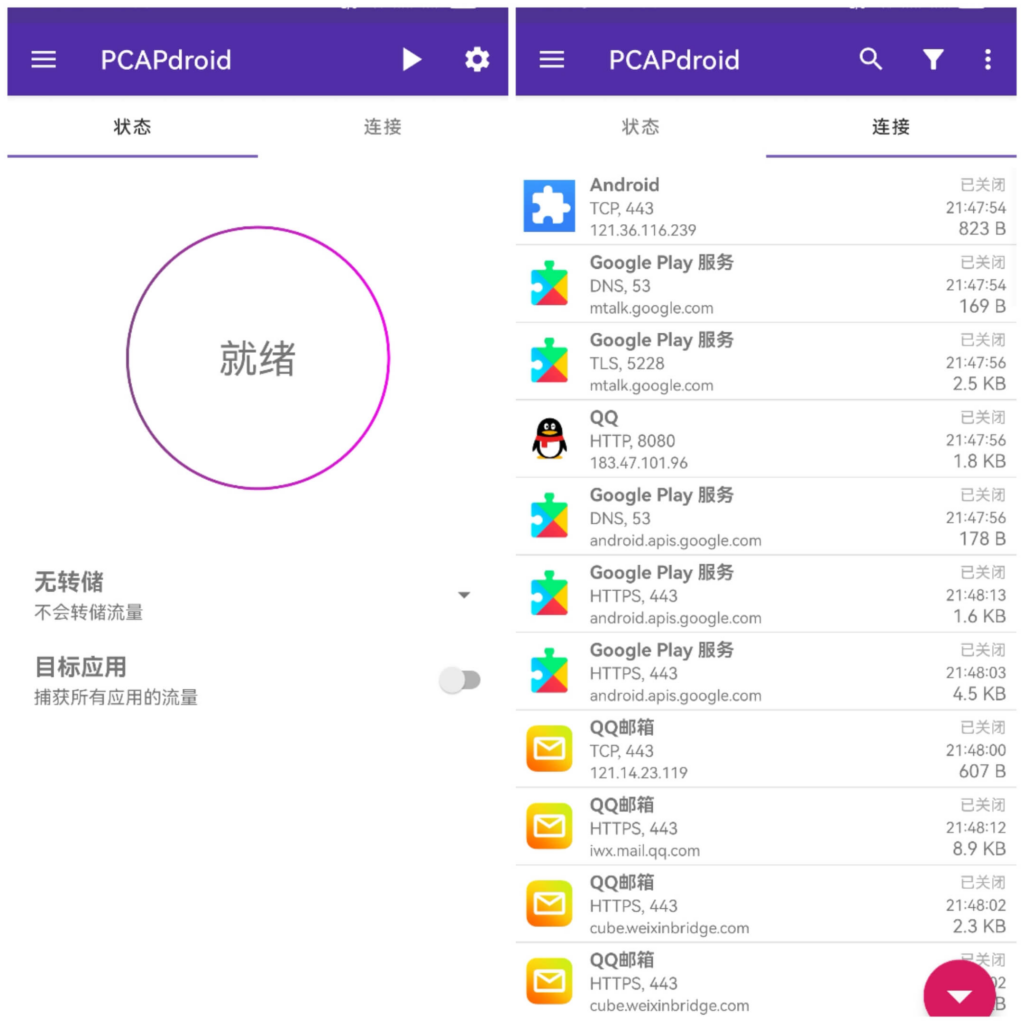
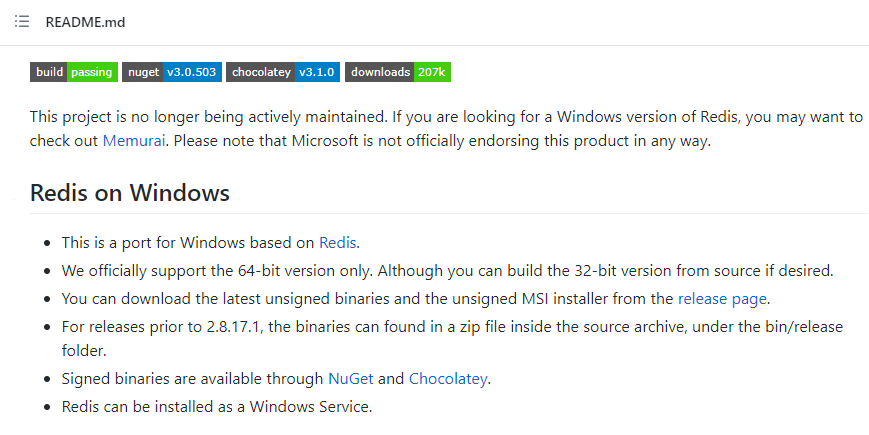
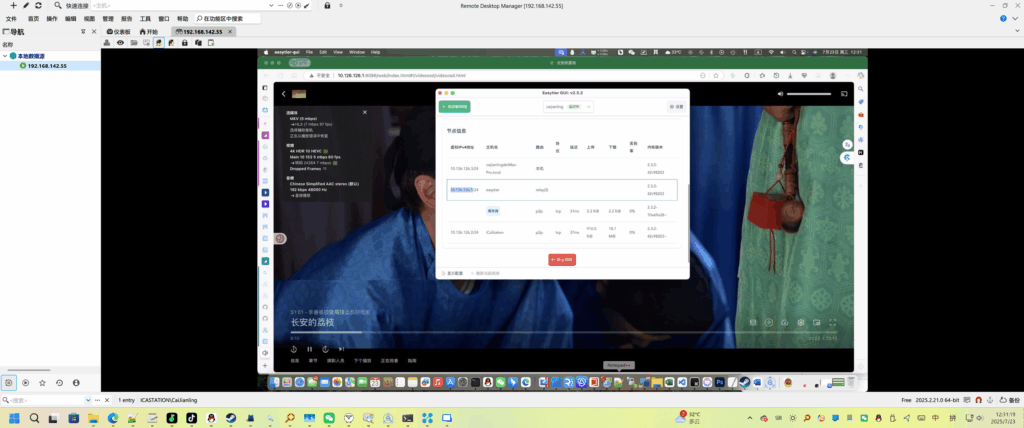
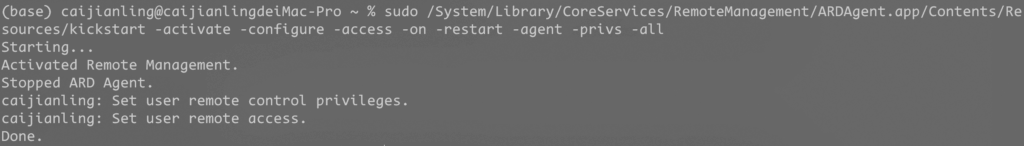
非常谢谢博主啊 在网上找了好多修改21:9的方法都不适用,都是要修改成14 AE 17 40的,看到博主这里的不一样试了一下就真的可以了,感谢!